How to set up auto-reply bot for Whatsapp.
### In this post I'll be teaching you how to set up auto-reply bot for Whatsapp. I have tried my best for making this tutorial smart, simple and very detailed. So here is a step-by-step tutorial for setting up auto-reply bot for Whatsapp.
## Introduction:
First of all let me introduce you with this application. Using this application, you can set up auto replies for specific messages. You can also specify certain contacts for auto replies.
## How to download this application?
Step 1- Click in this link. You will be redirected to a website.
Step 2- Wait for 5 seconds. If it says to turn off ad blocker, then turn it off for the moment.
Step 3- Click on 'Skip Ad'.
After that you will be redirected to the download page. Simply click the 'Install' Button and you are done.
## How to set up auto-replies?
Step 1- Open the app.
Step 2- Click on the '+' button on bottom right corner.
Step 3- Type the message that should be received for auto reply. I've written 'Hi'. So of someone texts me 'Hi' then he will get an auto reply.
Step 4- Then tick the 'Similarity match' option or 'Exact match'. If you tick the 'Exact match' option, then the received message should be exact as you typed. I've selected 'Similarity match' as many people type 'Hii' or add more 'i's instead of 'Hi'.
Step 5- Now type the message that you want as the auto reply. I've written 'Hello'. So if someone texts me 'Hi', then an auto reply of 'Hello' will be sent automatically.
( If you want 'Multiple Replies', then you have to purchase the pro version)
Step 6- Tick the 'Individual', 'Groups' or 'Both' option. If you choose 'Individual', then only individual contacts will get the auto reply. If you choose 'Groups', then only groups will get an auto reply. If you choose 'Both', then both, individual as well as groups will get an auto reply. I've ticked 'Individuals'.
Step 7- You can specify contacts for auto replies. Type the name as it is in your Whatsapp contact and differentiate each with a comma. I've selected my friend's contacts.
Step 8- You can also ignore some contacts for auto reply. Type the name as it is in your Whatsapp contact and differentiate each with a comma. I've selected my family member's contacts.
Step 9- Now click the '√' button on the bottom right corner. And you are done. But there are some more simple setting to do for making it work.
If it auto-replies a message, it shows the above notification.
## Settings for making it work:
Step 1- Enable the app's notifications. ( There will be a pop-up after opening the app at first time. It will show you to tick that app. Just click on the button and check the app.)
Step 2- Allow auto-start permission. ( You can do that by holding the app/ clicking 'App Info'/ then clicking permissions/ and allow auto-start.)
Step 3- Restart your device. ( In my case, the auto-reply was not working, so I restarted my device and it started working.)
Whatsapp Auto reply bot:-
It's a service used for automating Whatsapp messages. This is also known as whatsapp auto reply bot.
It can be used in businesses where clients reach out to you. It'll save your as well as your clients time.
It can also be used to look cool. You can automate messages for your friends. They will be surprised.
# So you are done setting your auto-reply bot. It was very easy. I hope it was all clear. If you don't understood anything, then feel free to ask me in the comments. I'll try to reply you as soon as possible. If you want more such interesting tutorials, then please subscribe to our blog or newsletters.


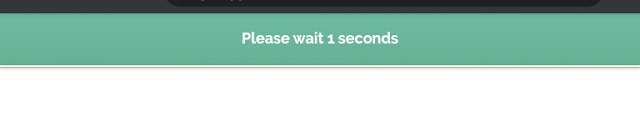


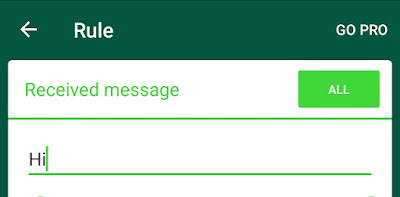

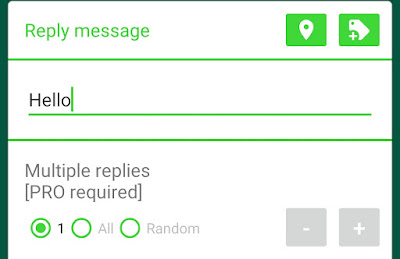
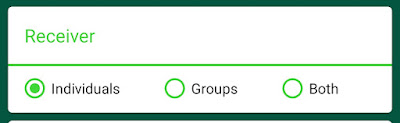
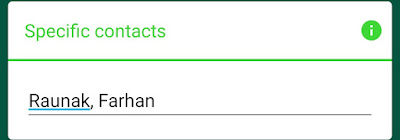
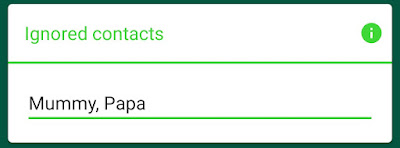

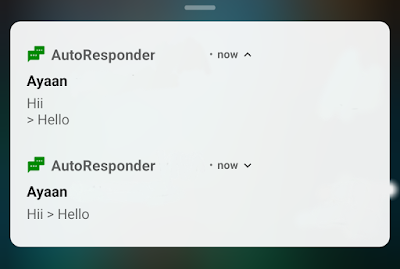








8 Comments
I am glad you visited mine. Thanks for your complement. I'll sure visit yours.
ReplyDeleteI learn something totally new and challenging on blogs I stumble upon on a daily basis. It will always be interesting to read articles from other authors and practice something from their websites...
ReplyDeleteChatbot Company Kuwait
Chatbot Company Bahrain
Chatbot Company Oman
Chatbot Company Muscat
Chatbot Company Qatar
Chatbot Company Saudi Arabia
Chatbot Company KSA
Thanks for visiting my blog. I'll try my best in maintaining your experience on our blog.
DeleteThanks for commenting. Please keep supporting.
ReplyDeleteThanks for supporting, visit again!
ReplyDeleteWhatsApp Marketing is one such innovation utilized by organizations to support their deals. No organization can deny the reality with respect to the preferred position given by the WhatsApp to the business division. SMM Panel
ReplyDeleteI am always looking for some free kinds of stuff over the internet. There are also some companies which give free samples. But after visiting your blog, I do not visit too many blogs. Thanks. android text auto reply
ReplyDeleteThanks for sharing an amazing blog post with us where It helped me lot.
ReplyDeletesocial media agency Dubai
eCommerce website development Dubai
Website Design Dubai
Website development Dubai